Final Project ~ Portfolio
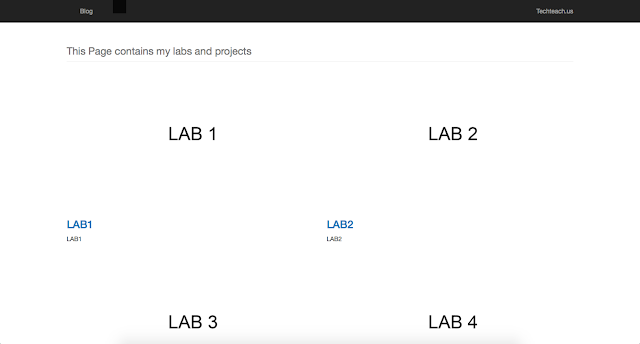
Over the course of my junior year in Web Design, we have done many labs and projects. We've also leaned many new skills that would help us in the final year of Web Design and further on in our career. Almost all of the labs and projects that we've done this year are webpages, and we created them by using HTML and CSS. To keep a record of the assignments that we have done over the year, we all made websites containing our labs and projects, as well as links to our blogs and teacher's website. When designing these websites, we had the freedom and were able to use our creativity to make these websites unique. The purpose of these websites is not only a record of the assignments of what we done, but is also a representation of the progress we had made from the beginning of the year, to present day. It shows how much we learned and incorporated new skills into our websites. Portfolio - Click to see and interact with my portfolio










